Overview
You notice that certain actions, such as edits and uploads to document libraries, appear within the Community Social Stream Newsfeed within your Community site. This behavior appeared recently and is not appearing on other Community sites within your Sharepoint environment. You require guidance on adjusting the events that occur within the Newsfeed.
Solution
These new notifications are most often a result of changes made to the Event Receivers configuration for the Community. The Events that appear within your Community Stream can be fine-tuned using the NewsGator Community Configuration menu.
- Navigate to the affected Community.
- Select Settings Gear > Site Settings.
- Select NewsGator Community Configuration.
- Locate the "Event Receivers" section.
- Disable any content types that you no longer want to appear within the Stream.
- Click OK to save the change.
Testing
After disabling the Event Receiver, Edit or Upload content to the associated content container, navigate back to the community site, and click the Refresh button to confirm that no event notification of the changes appears.
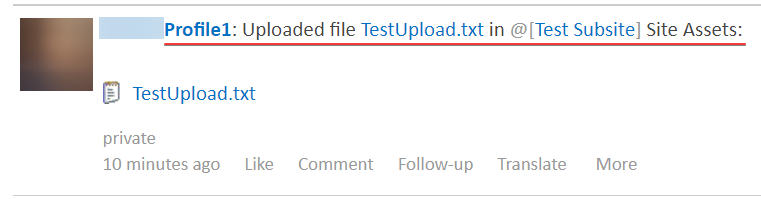
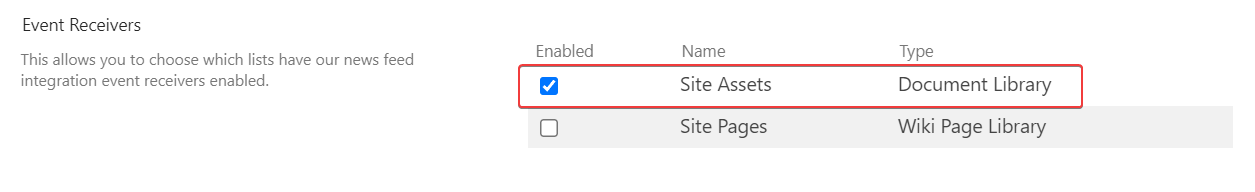
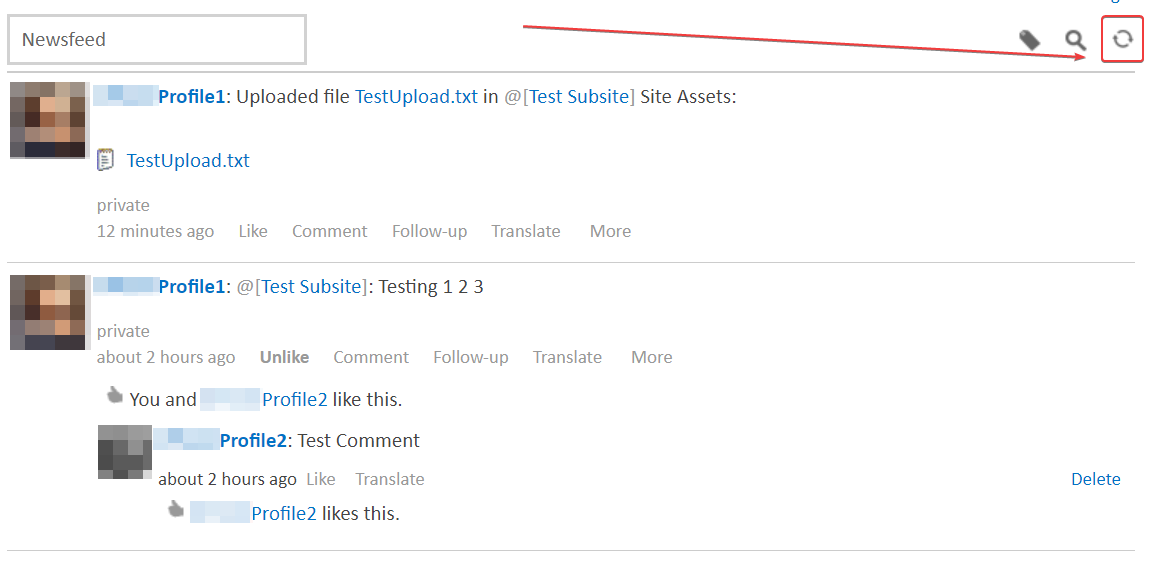
Priyanka Bhotika
Comments