Overview
You may want to set your site/stream to read-only.
Workflow
Archive Community option
In the Administration guide Page 166, there is the Archive Community option, which will make your site read-only:
Limiting Microblog and Question posting to Admins
In the Administration guide page 133, you can find Limiting Microblog and Question posting to Admins:
Manual Method
If none of the 2 methods above attends to your needs, try this third "manual" method, which implies the use of PowerShell and the SQL server:
1. Run the following PowerShell command:
$web = get-spweb "yoursiteurlhere"
$web.AllProperties["ng-community-membersreadonly"] = "False"
$web.update()
2. Then in the SQL server:
update dbo.SocialGroup
set MemberReadOnly = 1
where SiteId = '<site ID here>';
3. Update statement example:
update dbo.SocialGroup
set MemberReadOnly = 1
where SiteId = '98658D5E-A924-447A-B6C2-53DA7FBB84EE';
Setting WebPart to Read-Only
If the issue is not the entire site but is a WebPart not becoming Read-Only even after performing the 3 methods proposed. Then please follow the steps in the article Setting WebPart to Read-Only.
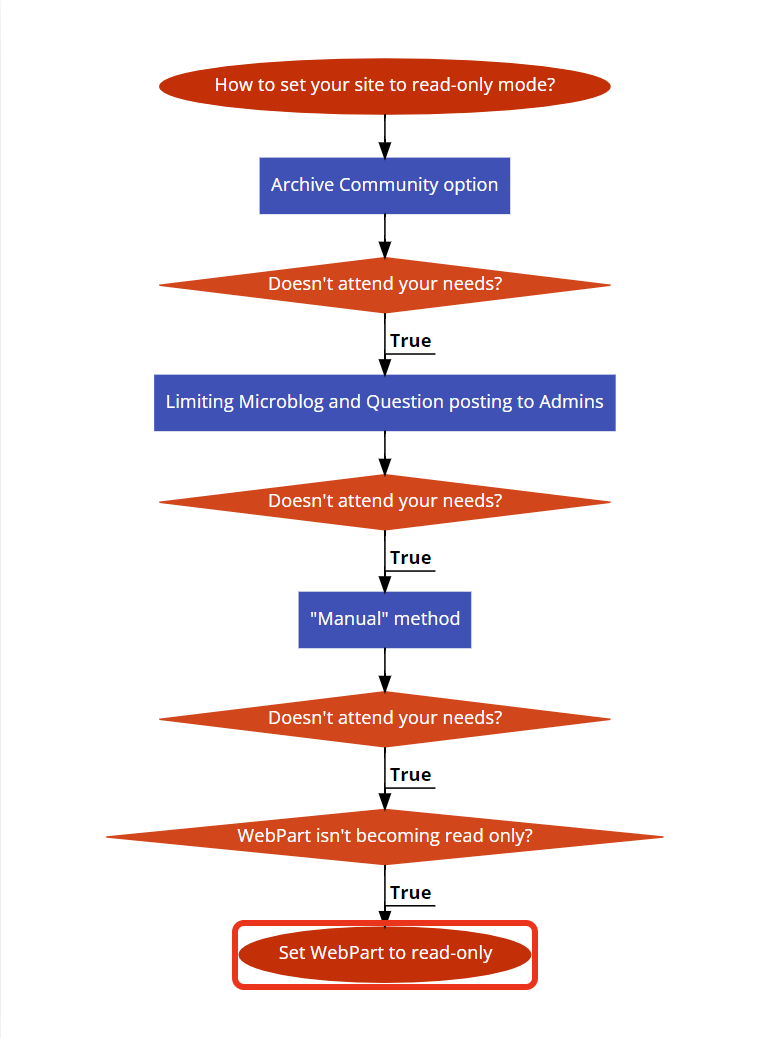
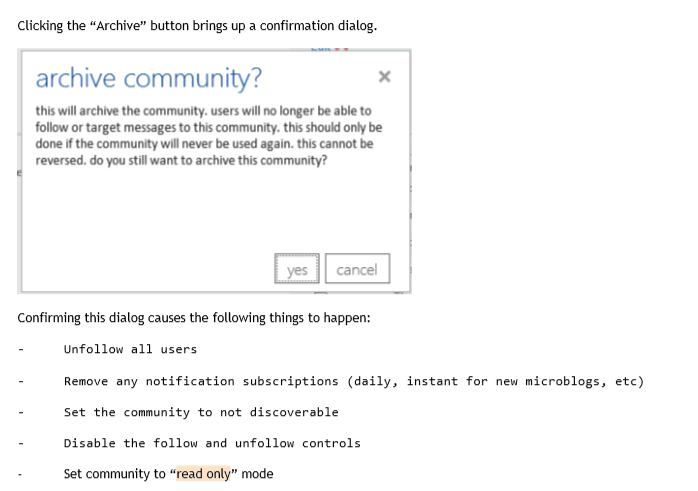
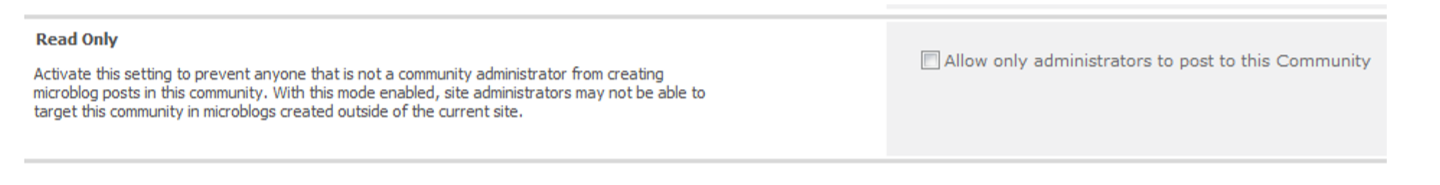
Priyanka Bhotika
Comments